Top 10 Tricks of the Spammer. The spammer's most fervent hope is that you are ignorant of the tricks and tactics used to spam your inbox. Learning the spammer's nefarious ways is your best protection against spam.
Spammers tend to direct the dictionary attacks at the large email companies, which have a large number of customers.
 |
| [images:pixabay.com] |
Manipulating Text:
This is one of the most commonly used spamming techniques. Spammers will manipulate the text in the email, to foil the anti-spam filters. They may, for example, deliberately misspell some words: "M0rtg4ge" for example. They may add characters or spaces to words in the email header, to make the email seem unique from other email. Like this: X_A_N_A_X Here's an example, . They may also insert random strings of text within the email.Chain Letters:
Spammers may send out chain letter instructing you to forward the email to your friends and family. To entice you to do so, it may claim that forwarding it will bring good luck. This spam may carry viruses or a Trojan horse, which is sent along to anyone you forward the email to.Image-based Spam:
The spammer sends out spam that contains an image in GIF format. This image bears the spammy message. Image-based spam is effective in by-passing spam filters because they are generally text-based.Dictionary attacks:
This is a technique used by the spammers to find email addresses that they can spam. It involves trying random combinations of common names and words, and using these to making up email addresses, e.g. bebemoe@YourDomain.com, SoambG@YourDomain.com, oQxz@YourDomain.com. The spammer will then send out junk email to the different variations of these addresses in the hope that some of it will go through,Spammers tend to direct the dictionary attacks at the large email companies, which have a large number of customers.

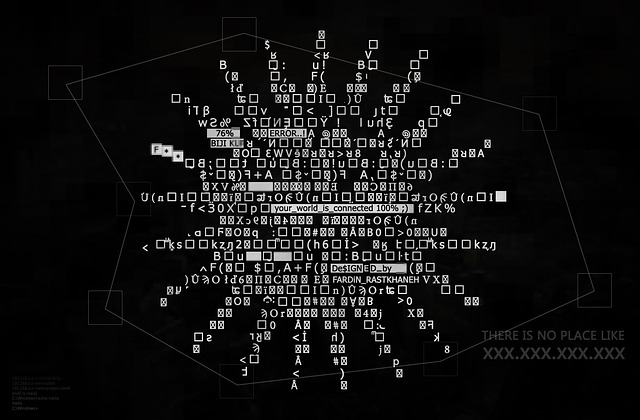

0 Comments: